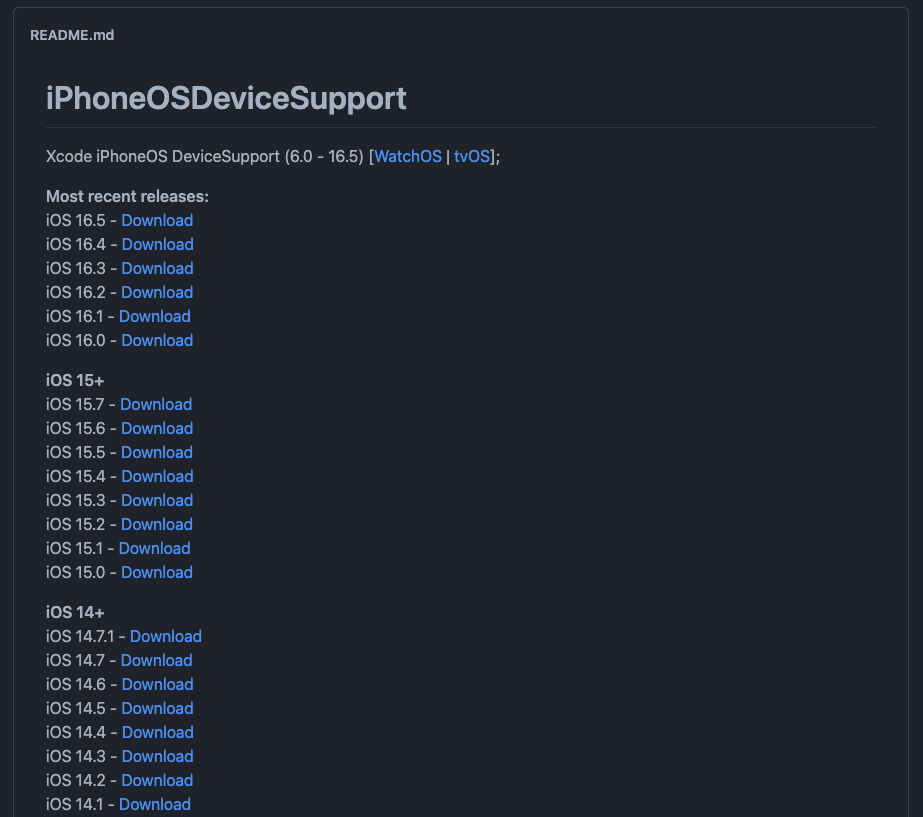事象
実機iPhoneで実行しようとしたら、以下のようなアラートが表示された。
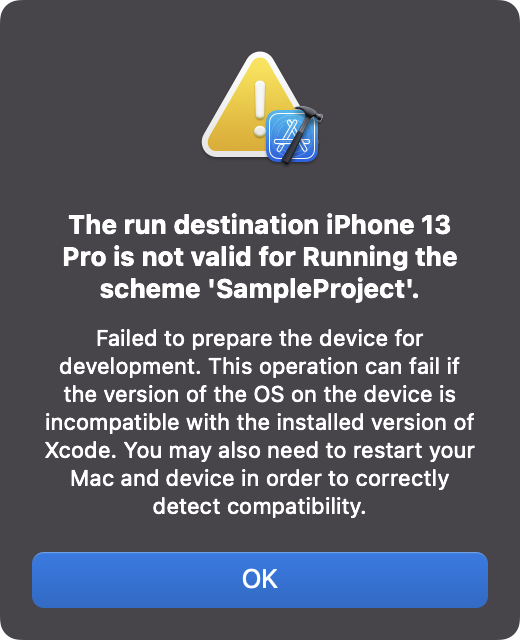
The run destination iPhone 13 Pro is not valid for Running the scheme ‘SampleProject’.
Failed to prepare the device for development. This operation can fail if the version of the OS on the device is incompatible with the installed version of Xcode. You may also need to restart your Mac and device in order to correctly detect compatibility.
Failed to prepare the device for development. This operation can fail if the version of the OS on the device is incompatible with the installed version of Xcode. You may also need to restart your Mac and device in order to correctly detect compatibility.
実行先の iPhone 13 Pro は、スキーム「SampleProject」の実行には無効です。
開発用のデバイスの準備に失敗しました。デバイス上の OS のバージョンが、インストールされている Xcode のバージョンと互換性がない場合、この操作は失敗する可能性があります。互換性を正しく検出するために、Mac とデバイスを再起動する必要がある場合もあります。
原因
実機のiPhoneとXcodeのバージョンが互換性がなかったため。
この時はiPhoneは16.5でXcodeが14.3だった。
解決方法
Xcodeのバージョンをアップデートすることで解決する場合があるが、それでも解決しない場合(最新のiOSを入れてしまった場合)は、以下の対応をすればなんとかなる。
STEP.1
Xcodeの対応しているバージョンを確認する。
ターミナルに以下のコマンドを打ってXcodeの中のDeviceSupportフォルダに移動する。
cd /Applications/Xcode.app/Contents/Developer/Platforms/iPhoneOS.platform/DeviceSupport
STEP.2
ターミナルにそのままlsコマンドを打つと、対応されているバージョンが記載される。
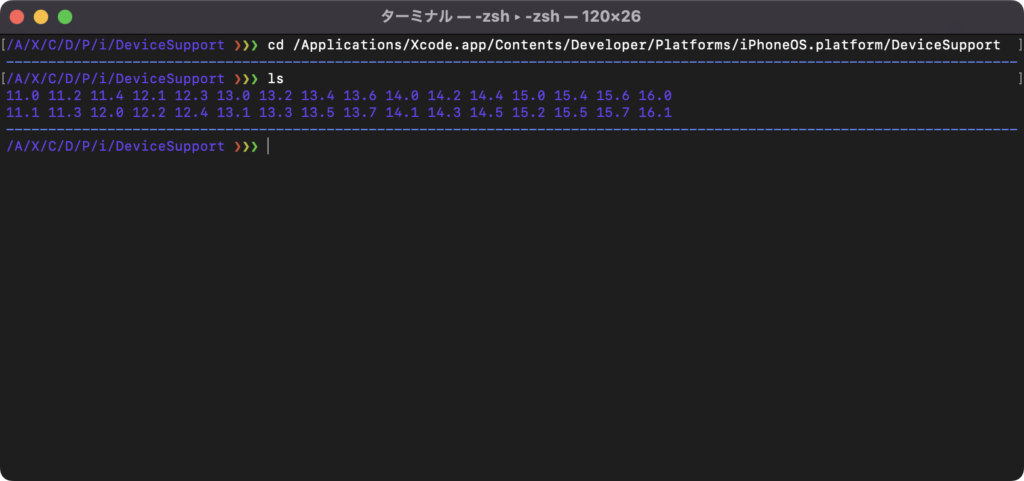
ここにiPhneのバージョンがないのがエラーの原因である。
STEP.3
STEP.4
ダウンロードしたものを展開する。

STEP.5
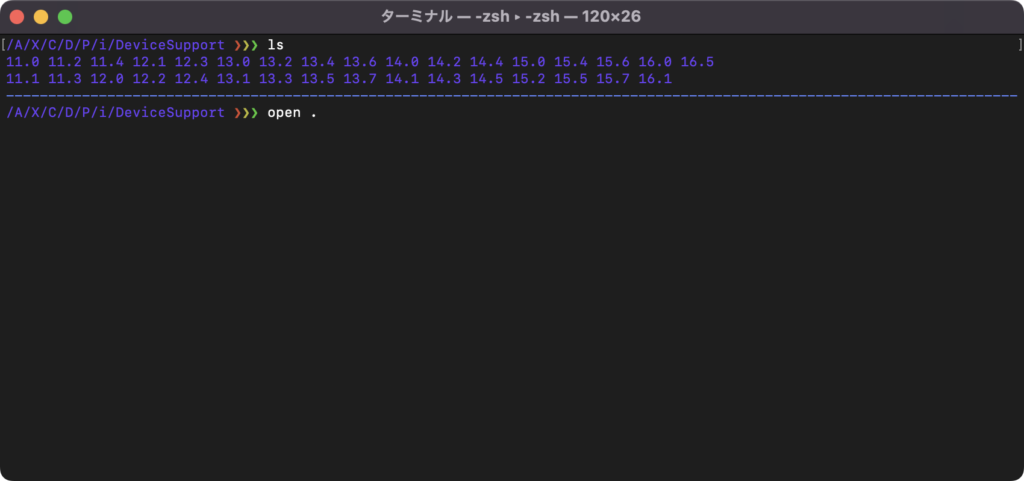
ターミナルで、以下のコマンドを打って、その階層のフォルダを開く
open .
STEP.6
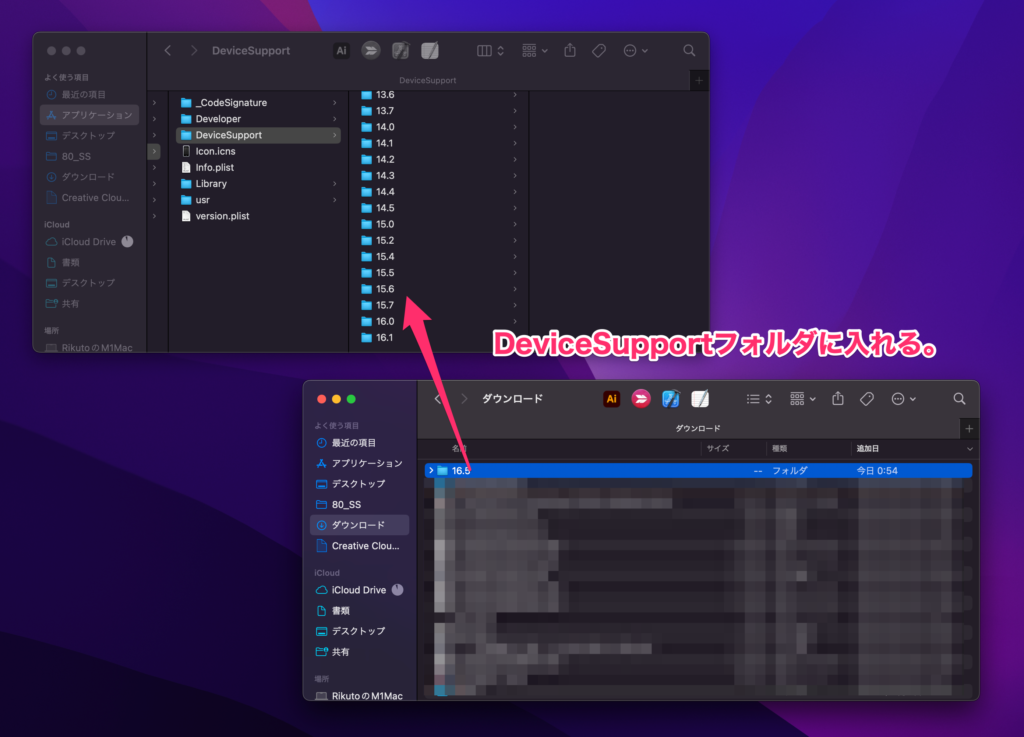
DeviceSupportフォルダの中に、16.5をドラッグ&ドロップする。
STEP.7
以下のようになっていればOK!
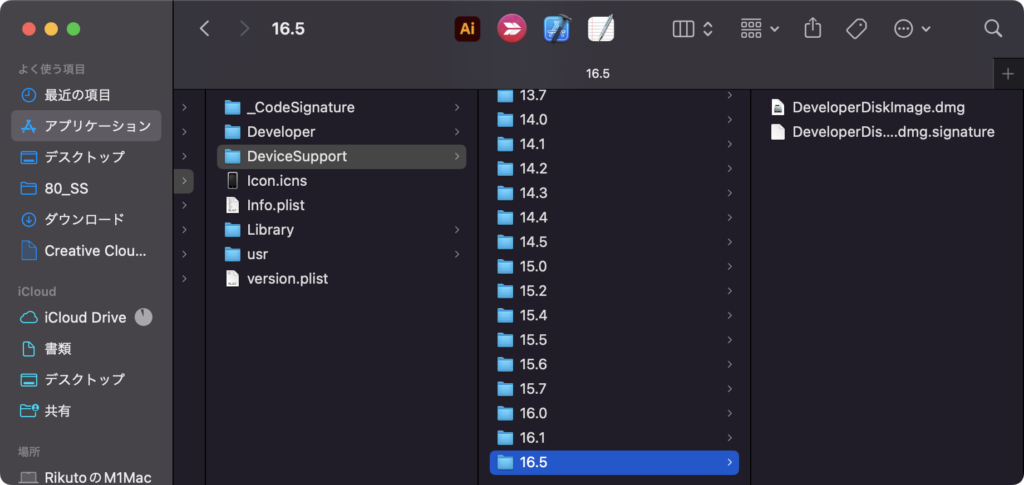
STEP.8
Xcodeを再起動する。これでビルドできるようになったと思います。