エラー内容
実機でビルドすると以下のような文章が書かれたポップアップが表示される。
Could not launch “アプリ名” process launch failed: failed to get the task for process XXX
解決方法
command + shift + ,で、Edit Scheme画面を開く
(上のメニューバーのProduct > Scheme > EditScheme)
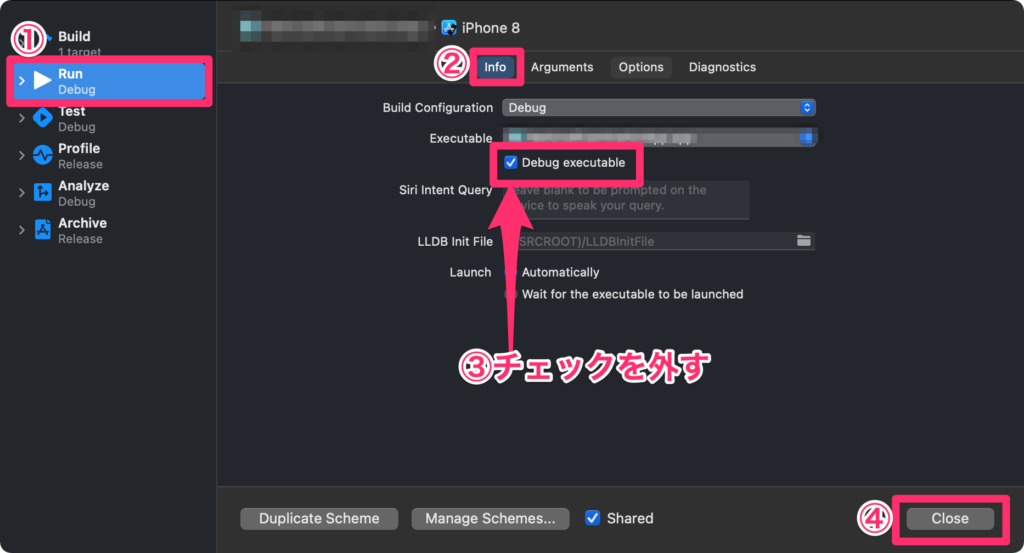
①Runを選択
②Infoを選択
③Debug executableのチェックを外す
④Closeをクリック

