この記事では、バックグラウンド、フォアグラウンドの判定方法を紹介します。
実装方法
実装方法は、以下の2パターンあります。
- SceneDelegate.swiftを利用する方法
- NotificationCenterを利用する方法
1. SceneDelegate.swiftを利用する方法
こちらはもうすでに判定はされています。
プロジェクト作成時に自動的に追加される、SceneDelegate.swiftを見てみてください。
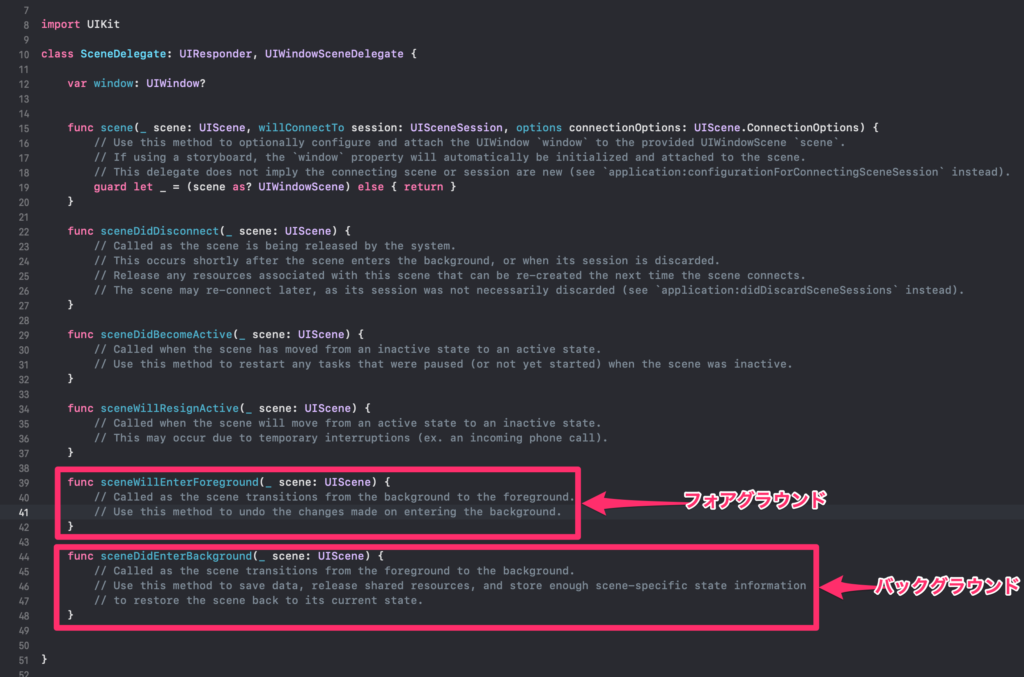
そのため、以下のように、記述すると判定が取得できます。
func sceneWillEnterForeground(_ scene: UIScene) {
// Called as the scene transitions from the background to the foreground.
// Use this method to undo the changes made on entering the background.
print("フォアグラウンド")
}
func sceneDidEnterBackground(_ scene: UIScene) {
// Called as the scene transitions from the foreground to the background.
// Use this method to save data, release shared resources, and store enough scene-specific state information
// to restore the scene back to its current state.
print("バックグラウンド")
}
シミュレーターで実行してホーム画面に戻ると、コンソールにバックグラウンドと表示されるかと思います。またアプリを開くとフォグラウンドと表示されるはずです。
ただ、この方法では、ViewController内で判定が取得できないのでちょっと使いにくいです。
2. NotificationCenterを利用する方法
こちらの方法は、よく使われています。
まずは、NotificationCenterを使って受信する通知を登録します。ViewController.swiftのViewDidLoad()に以下のコードを追加してください。
NotificationCenter.default.addObserver(self,
selector: #selector(foreground(notification:)),
name: UIApplication.willEnterForegroundNotification,
object: nil
)
NotificationCenter.default.addObserver(self,
selector: #selector(background(notification:)),
name: UIApplication.didEnterBackgroundNotification,
object: nil
)
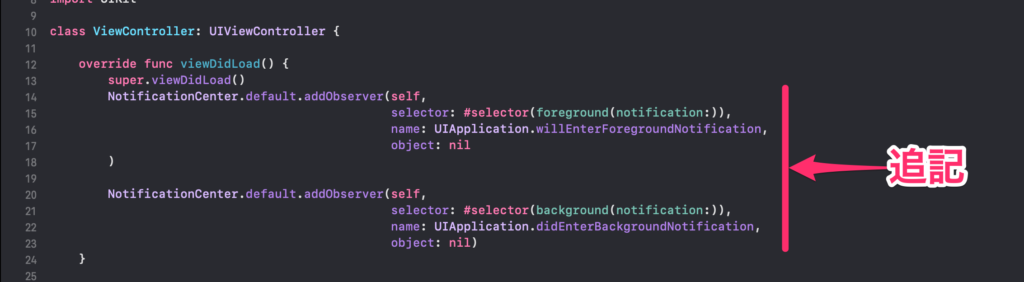
次に、通知を受信した時に行う処理を以下のように書きます。
@objc func foreground(notification: Notification) {
print("フォアグラウンド")
}
@objc func background(notification: Notification) {
print("バックグラウンド")
}
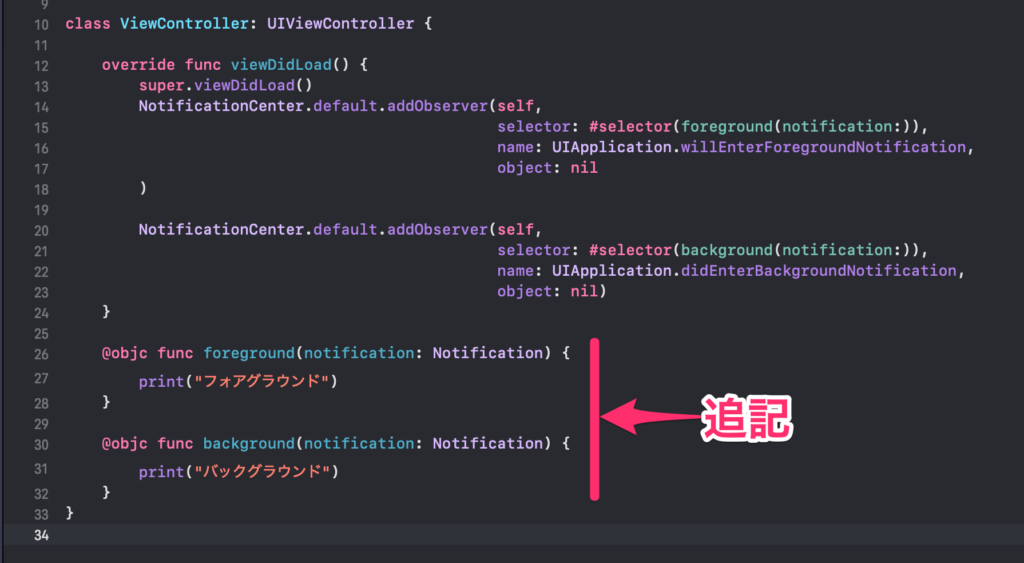
これで、ViewControllerでフォアグラウンド、バックグラウンドの処理が判定できたかと思います。
参考文献

