この記事では、1つの画面に複数のUICollectionViewを並べる方法を紹介します。UICollectionViewの使い方については、以下の記事をみてみてください。
 【Swift/Xcode】UICollectionViewの実装方法・コンプリートガイド
【Swift/Xcode】UICollectionViewの実装方法・コンプリートガイド
やりたいこと
まず、やりたいこととしては、1つの画面に複数のUICollectionViewを配置することです。
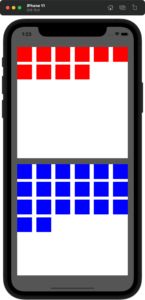
このようなイメージです。
実装方法
実装方法はそれほど変わるところはありません。セルを作るときやセルをタップしたときに、処理を分岐させるというイメージです。
処理を分岐させるので、どちらのCollectionViewかを区別する必要があります。区別する方法としては、Tagの方法と名前で区別する方法の2パターンあります。
collectionView.tagで区別する方法
まずは、CollectionViewにそれぞれTagをつけてください。
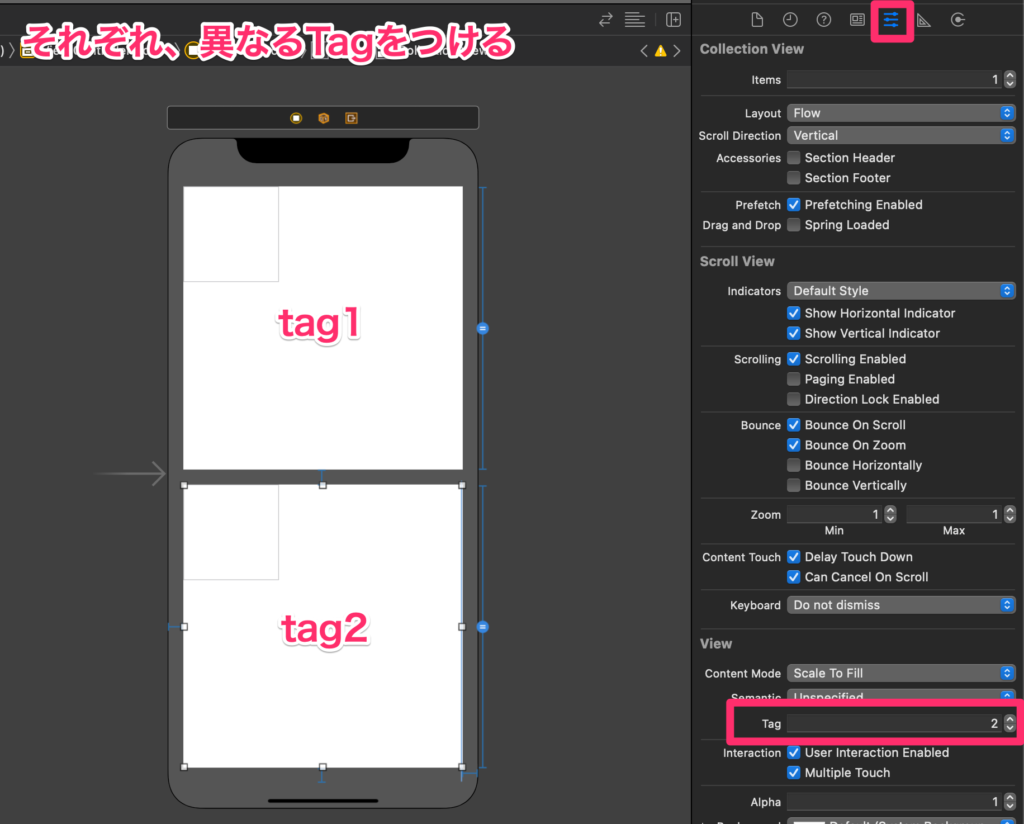
そしたら、あとはそのTagで区別するだけです。if文でもSwitch文でもOKです。
extension ViewController: UICollectionViewDelegate, UICollectionViewDataSource {
func numberOfSections(in collectionView: UICollectionView) -> Int {
if collectionView.tag == 0 {
return 1
} else {
return 1
}
}
func collectionView(_ collectionView: UICollectionView, numberOfItemsInSection section: Int) -> Int {
if collectionView.tag == 0 {
return 10
} else {
return 20
}
}
func collectionView(_ collectionView: UICollectionView, cellForItemAt indexPath: IndexPath) -> UICollectionViewCell {
if collectionView.tag == 0 {
let cell = collectionView.dequeueReusableCell(withReuseIdentifier: "Cell1", for: indexPath)
return cell
} else {
let cell = collectionView.dequeueReusableCell(withReuseIdentifier: "Cell2", for: indexPath)
return cell
}
}
}
名前で区別する方法
それぞれ@IBOutletで紐づけます。
@IBOutlet weak var firstCollectioView: UICollectionView! @IBOutlet weak var secondCollectionView: UICollectionView!
あとは、パターン1のtagと同じくif文やSwitch文で分岐させるだけです。
extension ViewController: UICollectionViewDelegate, UICollectionViewDataSource {
func numberOfSections(in collectionView: UICollectionView) -> Int {
if collectionView == firstCollectioView {
return 1
} else {
return 1
}
}
func collectionView(_ collectionView: UICollectionView, numberOfItemsInSection section: Int) -> Int {
if collectionView == firstCollectioView {
return 10
} else {
return 20
}
}
func collectionView(_ collectionView: UICollectionView, cellForItemAt indexPath: IndexPath) -> UICollectionViewCell {
if collectionView == firstCollectioView {
let cell = collectionView.dequeueReusableCell(withReuseIdentifier: "Cell1", for: indexPath)
return cell
} else {
let cell = collectionView.dequeueReusableCell(withReuseIdentifier: "Cell2", for: indexPath)
return cell
}
}
}
参考文献


