事象
UIScreen.mainを使おうとすると、以下の警告が表示されます。画面の横幅を、UIScreen.main.bounds.widthとかで取れる便利なものですが、、非推奨になっちゃったみたいですね。
‘main’ will be deprecated in a future version of iOS:
Use a UlScreen instance found through context instead: i.e, view.window.windowScene.screen
Use a UlScreen instance found through context instead: i.e, view.window.windowScene.screen
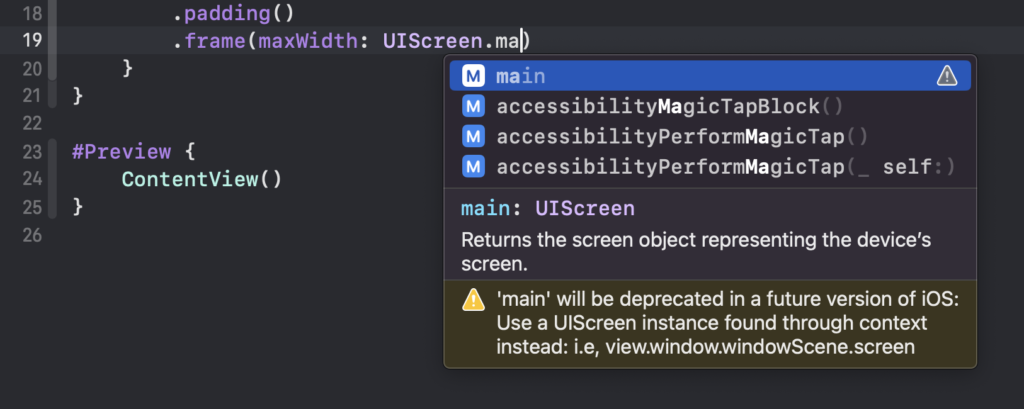
対応方法
これからは、以下のように使います。
guard let window = UIApplication.shared.connectedScenes.first as? UIWindowScene else { return }
let screenSize = window.screen.bounds
let screenWidth = screenSize.width
let screenHeight = screenSize.height
ちょっと長いので、私は以下のような構造体を別ファイルで作成して使っています。
struct DisplayInfo {
private static var window: UIWindowScene? {
return UIApplication.shared.connectedScenes.first as? UIWindowScene
}
static var screenSize: CGRect {
return window?.screen.bounds ?? CGRect.zero
}
static var width: CGFloat {
return screenSize.width
}
static var height: CGFloat {
return screenSize.height
}
}
使い方は簡単で、以下のようにDisplayInfo.widthというふうに書けます。
struct SomeView: View {
var body: some View {
if DisplayInfo.width > 600 {
// 600ピクセル以上の幅のデバイスに対してのビュー
} else {
// それ以下のデバイスに対してのビュー
}
}
}
参考文献


