事象
Xcode14で作成したプロジェクトをXcode13で開こうとしたら、以下のようなエラーが表示された。
The project at ‘/Users/satorikuto/Documents/10_AppDev/50_Practice/Part16/Part16.xcodeproj’ cannot be opened because it is in a future Xcode project file format. Adjust the project format using a compatible version of Xcode to allow it to be opened by this version of Xcode.
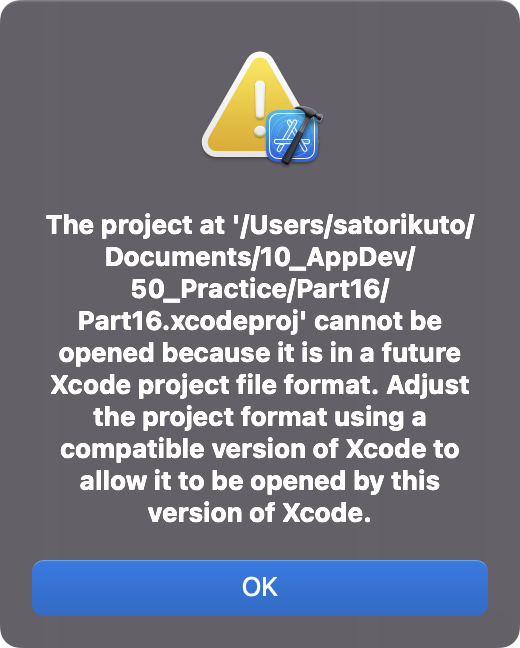
原因
バージョンの互換性がないから。
解決方法
最新のXcodeで一旦開いて、Project FormatのXcodeのバージョンを下げるだけです。
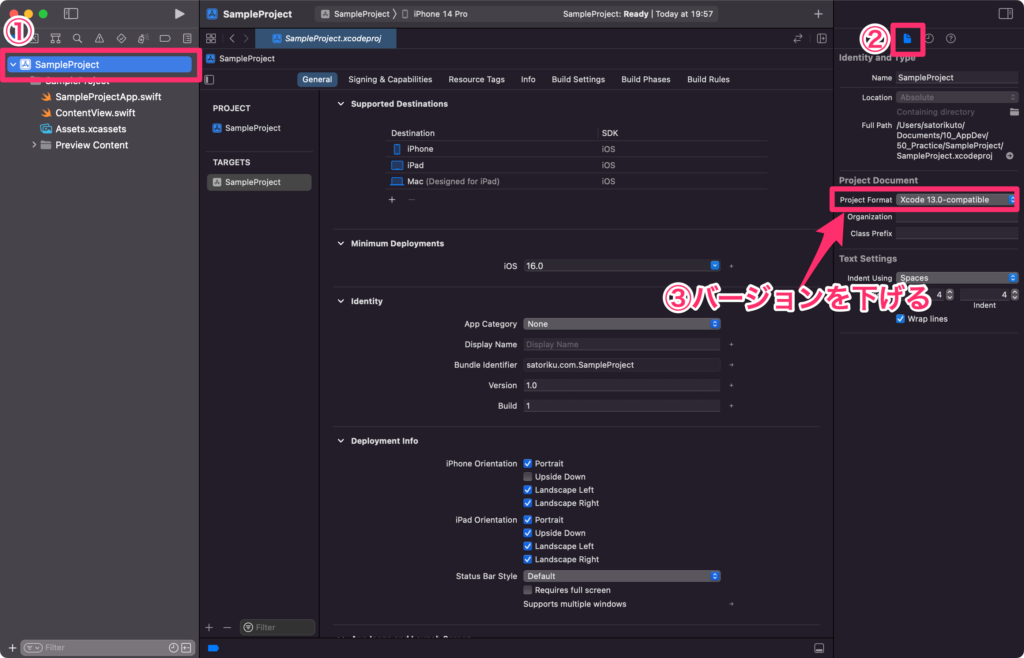
①プロジェクトを選択
②右側の ![]() (Show the File inspector)を選択
(Show the File inspector)を選択
③Project Formatを開きたいバージョンにする
これで前のバージョンのXcodeで開けるようになるはずです。


